Gifting Guide Day 24: Kitchen Gadgets
Holiday meals are one of the star features when getting together with friends and family. However, some tasks may be difficult for some. Whether it’s during prepping, cooking, eating, or cleaning, we could all use some help. You may be a seasoned chef in need of large-print tools, someone having difficulty with opening jars, someone with an upper extremity amputation or injury, or you just want to make some tasks less of a hassle. Here are some kitchen gadgets for you to consider as a gift to yourself or someone else!
The items listed below are not limited to one specific vendor. Do an online search for similar items. Many are even available on Amazon, online assistive technology stores, or your local pharmacies or big box store!

Measuring cups and spoons with large print would be great for someone with low vision.

A magnifying glass stand could also be helpful when reading labels or recipes.

An electric can opener could help save time and eliminate the frustration and physical pain of operating a manual can opener.

These automatic drink dispenser pumps eliminate having to twist open a cap and picking up and tilting a heavy gallon of milk, juice, or beverage when pouring yourself a drink.

A one-handed cutting board could be useful for someone with an upper extremity amputation, weakness, loss of function or even a recent injury. He or she could prep ingredients independently using this specialized cutting board.

This solo-grip non-slip jar opener could also be useful when you only have one hand available.

A clip-on strainer is easy to apply to a pot or pan and allows you to grab the handle with one or two hands when straining your food.

These suction cup brushes are helpful when trying to wash a cup or small dish single handedly. Perhaps the sink is not wheelchair accessible and reaching over to the side prevents you from easily using both hands to wash a dish.

Scooping plates are great for anyone needing a little extra help when scooping up food on their plate. When used in combination with angled, weighted, or other adapted utensils if needed, these plates allow the user to be more successfully independent during meals.

Lastly, an anti-fatigue kitchen mat would help reduce any leg or back pain or discomfort that usually comes with having to stand long hours while preparing a holiday meal.









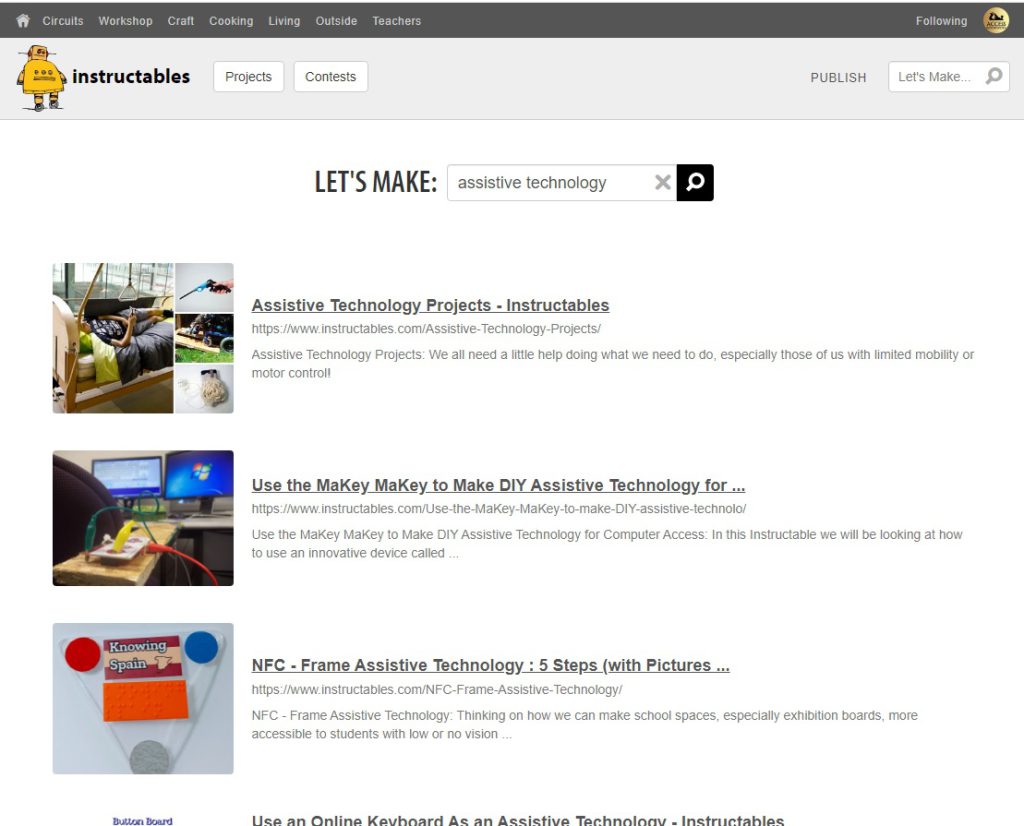














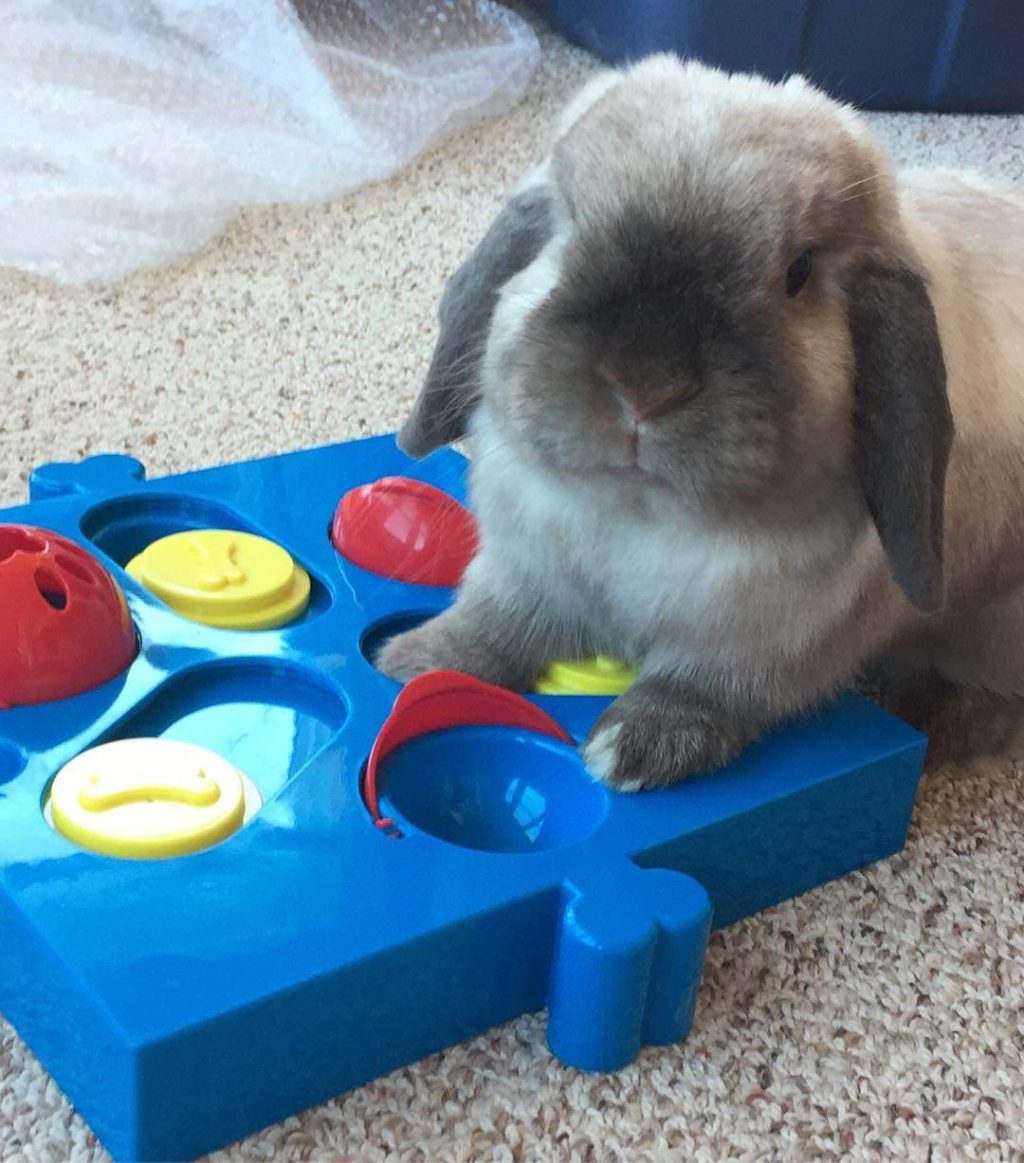












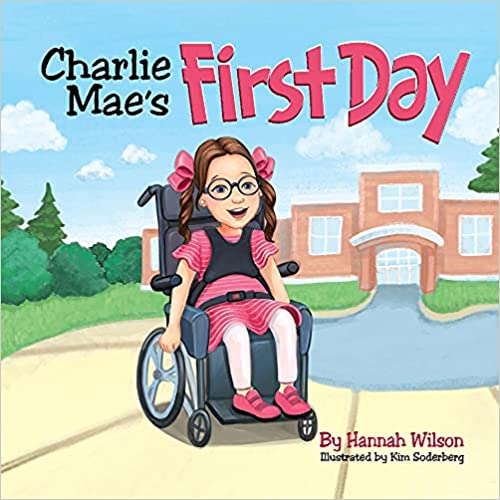

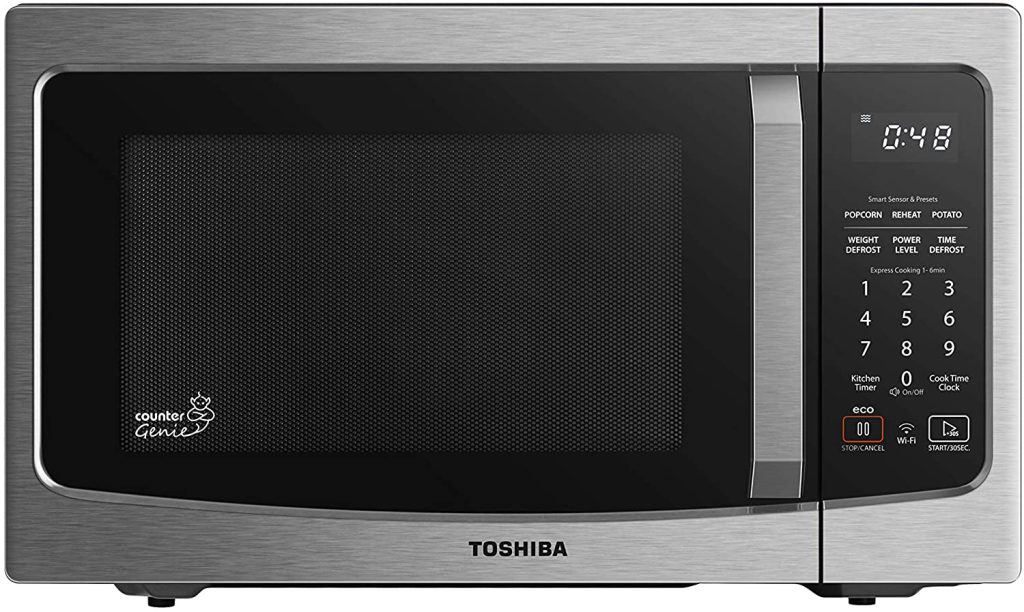
















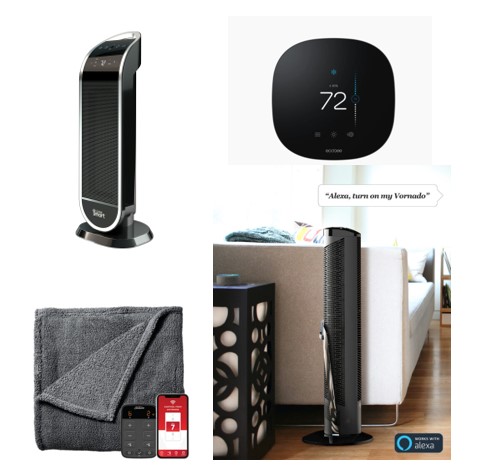





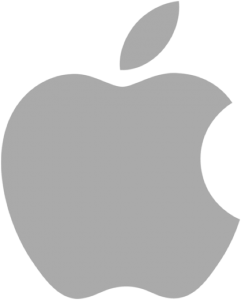
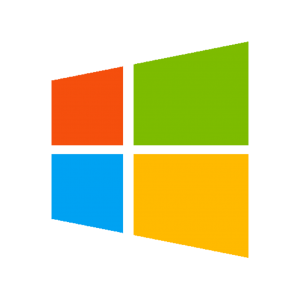
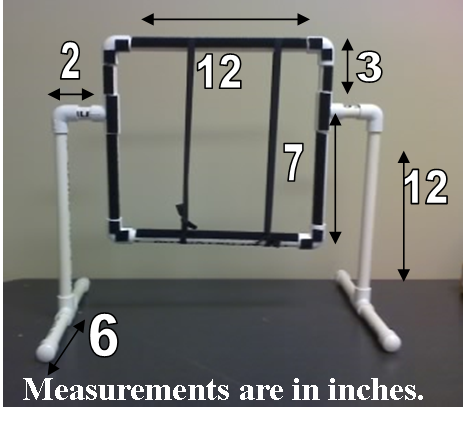


 Introduction to Voice Banking
Introduction to Voice Banking