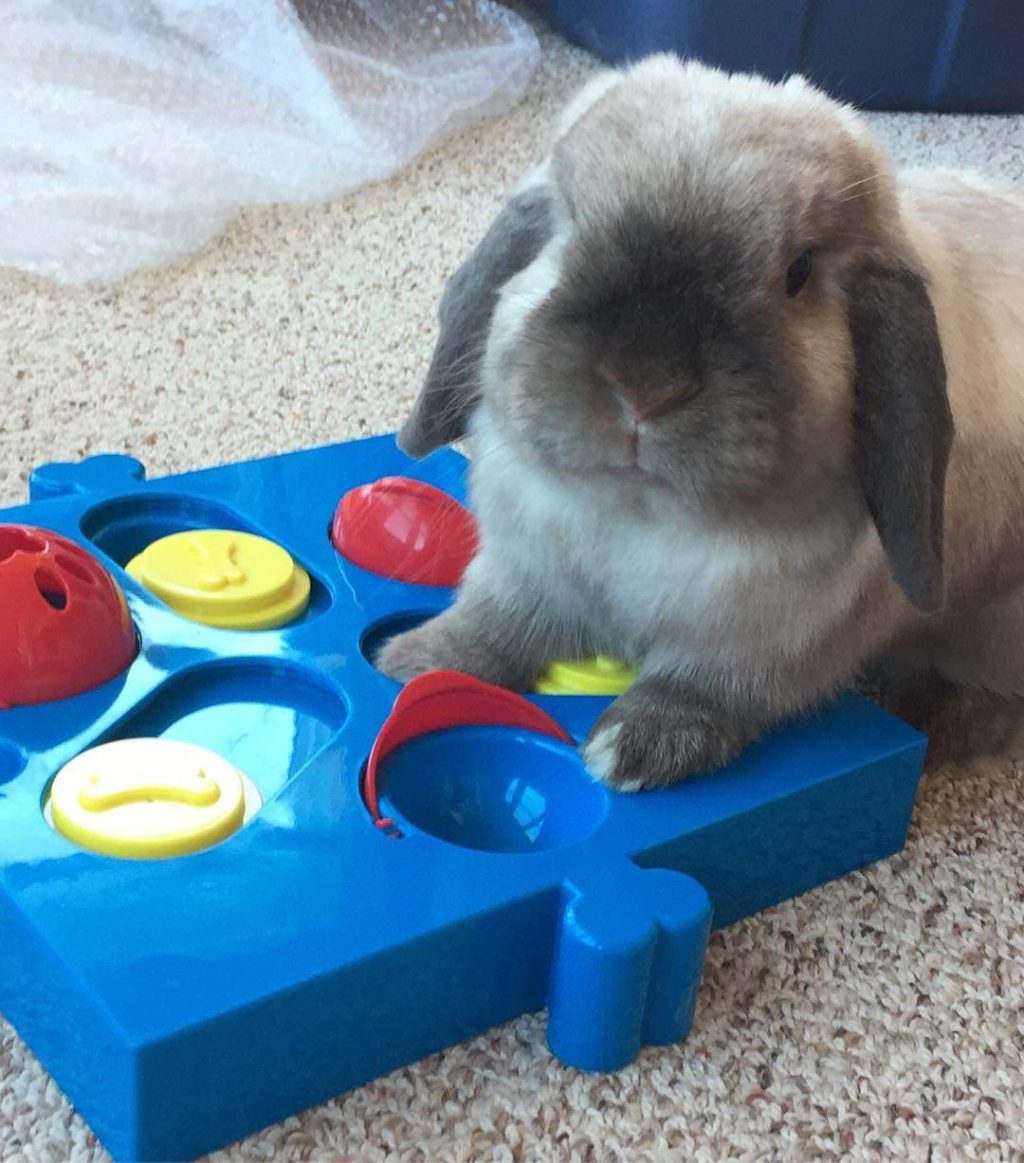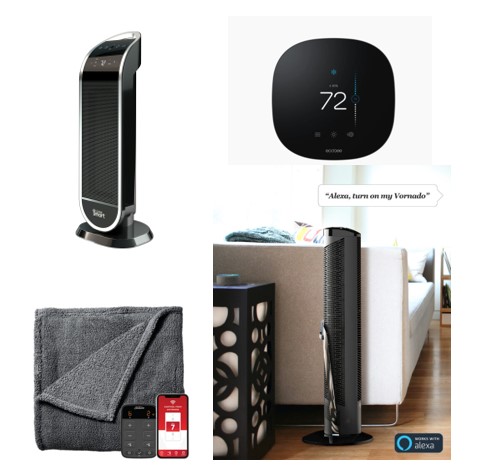Gifting Guide Day 19: Move it, move it…around the house.
Laundry, ugh….bad enough as it is it can be worse if you have a physical impairment that makes carrying laundry from one place to another a real booger. And what about if ANYthing is difficult to carry? What if you rely on a mobility device or perhaps, you’re unstable when you walk? How do you manage to get things from one place to the other? Let’s look at some devices that could help!

Grocery Cart
- If someone finds it difficult to get their groceries from the car to the kitchen, a collapsible grocery cart is a great gift idea! When they are collapsible they can be transported in the vehicle until time to use.
- They can also be used during shopping trips to the mall and often include a removable shopping bag to make it easier to load into the vehicle.
- Some varieties even have stair climbing wheels that make it easier to go up curbs or stairs with the cart.
- The pictured version also converts to a hand truck to make it easier to transport packages when the grocery bag isn’t useful.
Find many varieties at Amazon or your favorite super store.

Kitchen Cart
- Often, when I’m working with someone who uses a mobility device to walk or is unstable while walking I’ll recommend a rolling kitchen cart to help that person move items from one location to another.
- It’s a great tool for someone who needs to take dishes/meals from the kitchen counter to the table.
- It can also be used around the house to move other hard to carry items.
- Search for kitchen cart or beverage cart to find a variety that fits the user’s needs. Try to look for one with a sturdy frame, isn’t too large for the space or too large to manage, has decent size wheels so they don’t catch on carpet or rugs, and has an easy to hold handle for stability.
Find many varieties at Amazon or your favorite super store.

Rolling Laundry bins or sorter
- My favorite assistive technology…almost. It’s something I use weekly… a rolling laundry bin. Why carry laundry baskets when you can roll them?
- I love the laundry sorters on wheels so that the sorting work is already done for you.
- The laundry sorter pictured has distinctive bins for dark, light, and color laundry so it makes it easier to sort and keep up with which bin is which.
- I recommend searching for a rolling laundry bin or sorter and looking for one with a sturdy frame, easy to roll wheels, and a manageable size for the space and user.
Find many varieties at Amazon or your favorite super store.

Utility Cart
- A folding utility cart has been a back and energy saver for me both in my personal and work life.
- They make it easier when you have a lot of things to load and unload from the vehicle.
- They make it easier to transport numerous, heavy, or large items.
- I’ve used it to help me and others move out of homes.
- I gotta admit, my doggies also love riding in it when we go to food truck festivals at the park!
- Look for a cloth sided one to reduce weight of the cart. My preference is also the carts with rubber wheels instead of the bulky plastic ones. Be sure to check out the specs to make sure you’re not getting one that’s too heavy for the user and get one that’s reviewed to be easy to fold up for storage.
Find many varieties at Amazon or your favorite super store.
Do you have a favorite cart that you’d like to share about? Comment below!
Did you enjoy this training module? Please complete our participant survey to help us with our federal reporting.
Follow us on social media to keep up with the latest on the Gifting Guide!
This list is provided for informational purposes only as APTAT does not endorse specific products or brands. When purchasing be sure to thoroughly research the product features to ensure it will meet your individual needs.